You design all your marketing efforts — your online reputation management, in-person reputation, and digital marketing (ads, email, and website copy) — to fill your sales funnel, your proverbial “bucket.”
But what if that bucket has holes?
The Dangerous Potential of a Leaky Sales Funnel
It costs a lot of money to get the phone to ring at your school or to get someone to fill out an online form. If interested parents reach out but never hear back from you, those dollars go up in flames. Not only will they go somewhere else and probably never return, but their opinion of you will sour.
When they tell other parents about your school, they’ll say, “I tried to contact them, but I never heard back.” This is what we mean by “leakage” — poor word-of-mouth marketing that spreads quickly and ruins your reputation.
The good news? You can diagnose a leaky sales funnel with a full-funnel audit.
6 Things to Check to Make Sure You’re Not Leaking Leads
There are six things we recommend you check during an audit of a potentially leaky sales funnel.
It’s best to perform this process regularly — every week or every month — to ensure you’re not burning your marketing dollars on missed opportunities.
1. Google Business Page
When set up correctly, your Google Business Page can tell you if you’ve missed phone calls and what time of day those calls came in. This insight diagnoses front desk staffing issues.
2. Google Ads
If you’re running Google Ads, each campaign can tell you how many phone calls in response to the ad weren’t answered. You can also listen to recorded calls to ensure quality control and train your staff.
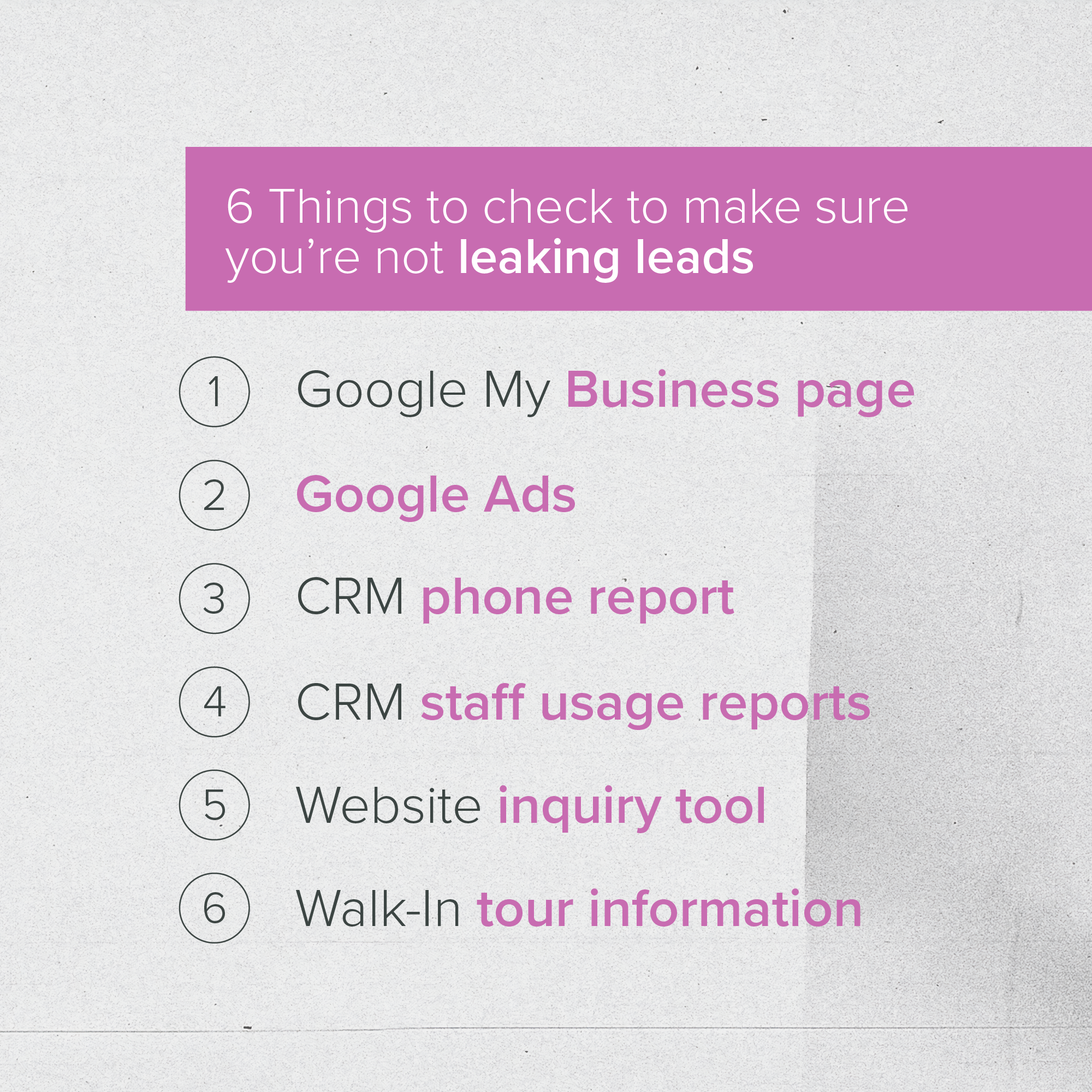
3. CRM Phone Report
If your CRM connects to your school’s phone number, you can learn the frequency of missed calls from your CRM phone report. With each inquiry, your CRM should prompt a staff member to follow up with a phone call. The phone report will also tell you whether someone performed those follow-ups properly.
CRMs that offer recording allow you to listen back to calls and make sure they’re being answered appropriately according to your standard procedures.
4. CRM Staff Usage Reports
Your CRM staff usage report breaks down how long each staff member uses the CRM. It’s good to check, even if you believe your staff uses your system regularly. I’ve met many owners who expect their staff to spend a lot of time using their CRM, only to find out they’ve logged 20 minutes over the last month.
If you’re not currently using a childcare-specific CRM, we can’t recommend it strongly enough. There are just too many problems with sticky notes, paper records, and tour sheets.
However, if you insist on using paper, ensure everyone uses the same system. Train everyone to use the same documents and to log and maintain essential information in the same way.
5. Website Inquiry Tool
Your website’s forms and contact submissions connect to your sales funnel. It may be through a direct integration, an API, or an email notification, but something links them together. Unfortunately, sometimes those links break or glitch.
Whether you use a CRM or not, you must occasionally audit your system to ensure each form submission makes it through to sales. Otherwise, you’ll remain unaware of those lost opportunities.
Most tools (plugins, apps, or whatever you use for inquiries) will have a record of each submission, which means checking is as simple as making sure the entries on your form tool (the numbers and the names) match your sales system.
6. Walk-In Tour Information
When a prospect walks into your school, you gather their contact information. Some schools use an iPad (a tour kiosk), and others use something simpler (e.g., a physical form on which you record personal information from a driver’s license).
Regardless of your method, make sure you have a standardized record — a tour sheet, a front desk log, etc. — and train everyone interacting with walk-ins to properly complete that form.
If your form is digital and integrated with your CRM, logging the information is simple and instant. If you use paper, the task takes time but is no less crucial. Ensure your staff knows how to do this and completes the task after every walk-in.
How to Recapture “Leaked Leads”
Congratulations! You’ve audited your leaky sales funnel, identified the leaks, and fixed them. But what do you do about the leads that slipped through the cracks before you knew what was happening?
Regarding missed website inquiries, most websites store information from submitted forms, and you can usually find them on the back end. Once you do, respond as soon as possible.
Unfortunately, missed phone calls are more challenging. Unless they left a voicemail, those leads are probably gone for good. However, if you fix the leak as quickly as possible, you prevent this from happening again.
From Leaked Leads to Leaps Forward
You work too hard building and growing your business to let a leaky sales funnel set you back. By performing regular check-ups on the six factors mentioned above, you can keep a finger on the pulse of your business.
Our advice is to follow up as soon as possible — it’s how you stay in touch with leads and stay top of mind. Even if they don’t need you right now, they may change their mind in a few months. Add them to your email list (with permission, of course) and invite them to follow you on social media.
If there’s anything we can do to help, don’t hesitate to reach out.
Subscribe
Sign up with your email address to receive news and updates.

