Between Google Analytics, top pages, KPIs, and metrics, do you ever feel like you need a Ph.D. in rocket science to run your childcare business?
Fear not!
In today’s blog post, we’ll explain how Google Analytics can help you determine whether your website is doing well and what you can do to improve. And if it still sounds like Greek by the end, we’re here to help!
What if You Don’t Analyze Metrics Regularly?
If you’re not regularly analyzing your most visited pages with Google Analytics, you’re missing opportunities to:
- Highlight your differentiators
- Optimize your marketing efforts
- Answer your target audience’s top questions and concerns
- Expand your efforts by taking advantage of a highly trafficked page
- And more!
Each page of your website should offer valuable information and answer questions your audience is asking. If you put the right information in the right place, you can shorten the sales cycle and demonstrate your expertise and authority, all while building confidence in your childcare business.
What You Can Learn From Google Analytics: Top Pages
Google Analytics offers a ton of valuable information about your website’s top pages. While it can seem overwhelming, there are some KPIs (Key Performance Indicators) and reports it pays to keep track of regularly.
“Bounce rate” is one term you definitely need to understand to stay on top of your business. Whenever someone lands on a web page, they’re hoping to find the answer to a question. If a page has high traffic and a high bounce rate, it indicates something in the page’s content is off.
The page isn’t what the user expects and doesn’t answer the question they’re asking. So they return to the search engine results page to find a better option.
If your website visitors aren’t ultimately booking a tour or leaving an inquiry, you’ve lost them somewhere along the way. This could mean a number of things — your web page copy isn’t compelling, your call to action (CTA) isn’t strong, or you’re targeting the wrong audience.
The point is, if you don’t analyze these metrics, you won’t know what needs fixing. And that’s a big problem.

Which Google Analytics Data Shows Your Top Pages
Let’s dig in to five types of data you can find using Google Analytics — top page metrics you can analyze and use to adjust your marketing approach as needed. Each one tells its own story, but they all work together to form a complete picture of what’s happening on and around your website.
Pageviews
There are two ways to acquire pageviews: organically and through paid ads.
Organic pageviews come from people searching the web for content similar to yours and clicking on your website. It indicates how many people are interested in your site and/or service.
Pageviews acquired through paid ads indicate how effective an ad is. Typically, an ad will be connected to a landing page, which will include a form or CTA. If there’s high traffic but no conversions, it could mean your content isn’t clear or compelling, or that the ad is targeting the wrong audience.
Either way, the number of pageviews and how you’re acquiring them is a vital piece of the marketing puzzle.
Time on Page
Generally speaking, if someone spends more time on a page, it means they’re consuming your content and getting the answers they’re looking for. Because of this, longer times on a page are usually seen as better than shorter times on a page.
However, sometimes an ad or page copy might be especially effective, or someone may have already visited your site previously and is returning simply to click on the CTA. In these cases, they may not spend a lot of time on the page because they’re motivated and ready to take action.
For this reason, we don’t view this metric as very significant on its own. You need context to really understand what “time on page” means. Many times, the context is whether the visitor ultimately converts — which is what we pay attention to.
Bounce Rate
A single session with no clicks is called a bounce: someone is on a page of your site, scrolls through without clicking anything, and leaves. The number of bounces determines your bounce rate.
The bouncing visitor may be getting valuable information from your page. A high bounce rate doesn’t necessarily mean your content is bad. It may just mean you have a landing page without a CTA or your CTA isn’t strong enough.
Maybe your landing page isn’t linked to the rest of your site. Many landing page builders have separate navigation, so if you don’t give your visitors a way to click through to your main site, your bounce rate will increase.
Fortunately, if that’s the case, it’s usually a simple fix.
Pages Per Session
Google Analytics can also tell you how many pages someone visited while they were on your website. You can see when someone clicks on an ad, visits a landing page, goes to a connecting web page, and so on. This data proves that the user was really interested in the content your site offered!
You can use this information to create a new retargeting (or remarketing) audience for specific campaigns. For instance, if someone visited five pages of your site in one visit, you’d want to put them on a list of people to target with special messaging about upcoming events or promotions because they showed such interest in your school.
New Users vs. Existing Users
Something that’s really important to us — and that Google Analytics does at the moment — is using ad campaigns to target new users instead of existing ones. It’s tricky to do this, but we’ve found a very successful way to manage it.
Our goal is to reach more new visitors with our ads. After all, if someone has been through the ad cycle multiple times, they may already be a customer, or they won’t ever be a customer — they’re stuck in a consideration cycle. For us, the best-case scenario is that you only pay for one click per user, ever.
To make that happen, we use this data from Google Analytics to exclude non-newbies from your audience so you don’t have to pay for those repeat clicks.
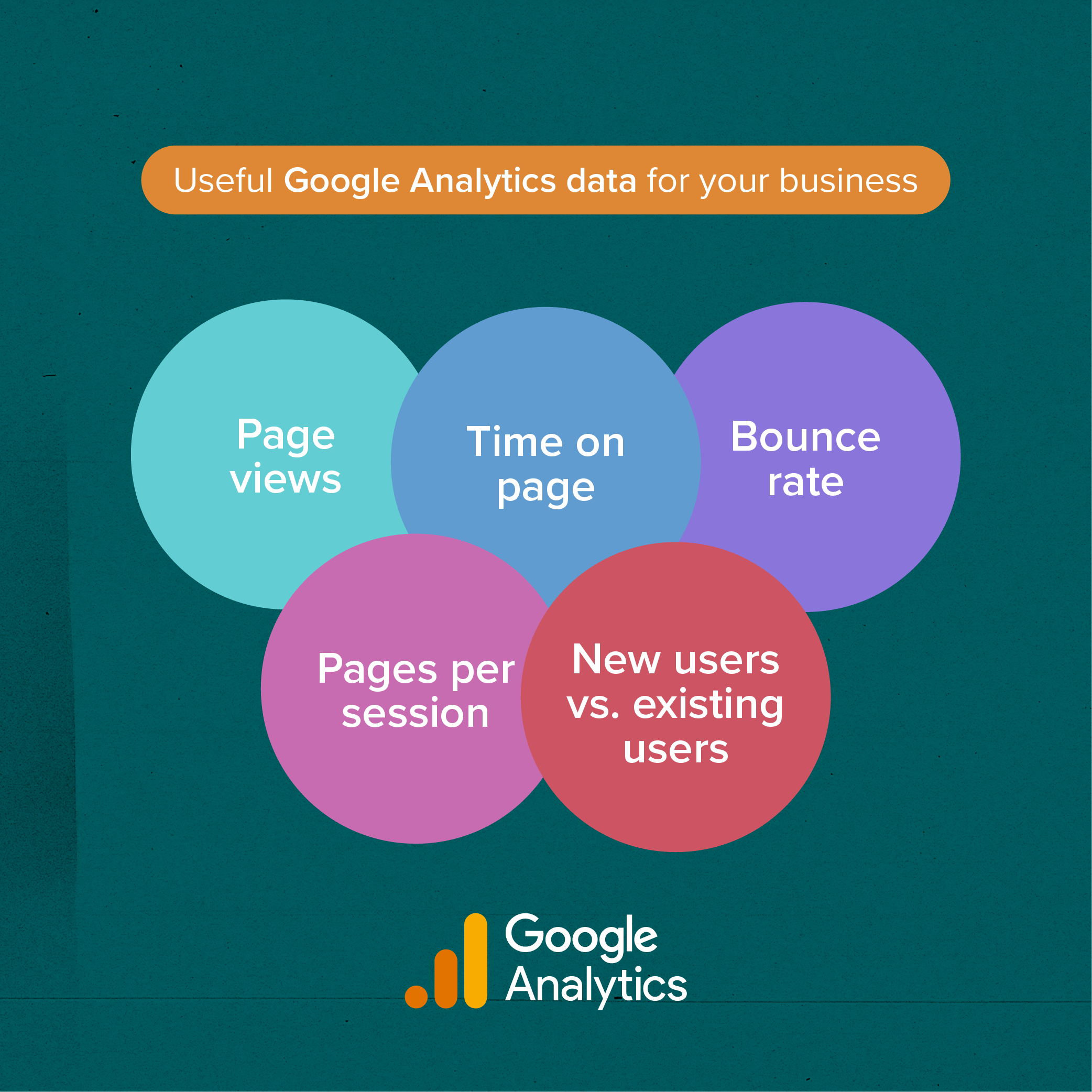
Google Analytics and Top Pages: Wrap Up
Analyzing data isn’t for everyone, but it’s a crucial part of running a successful business. Hopefully, we’ve given you some helpful tips and new ways to use Google Analytics to your advantage.
At Rose Marketing Solutions, we specialize in digital marketing and paid ad solutions. If this post made your head spin (sorry!) we’d be glad to help with the parts you hate so you can focus on doing what you do best!
Subscribe
Sign up with your email address to receive news and updates.

